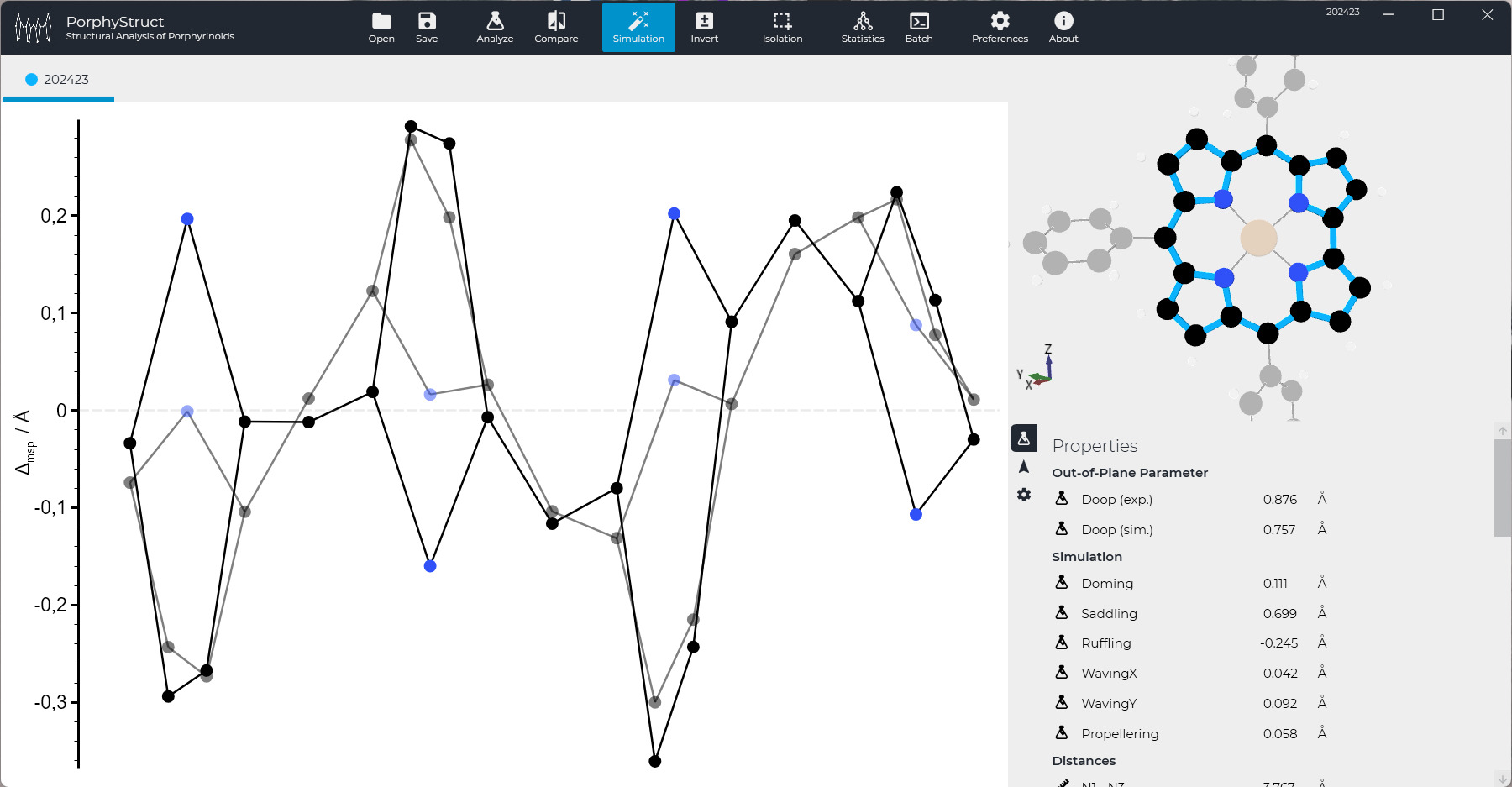Data & Color

General
Section titled “General”Treat XYZ as Metal
Section titled “Treat XYZ as Metal”This option exists for Si, P and B Atom types because these atoms can occur in the perimeter atoms (e.g. Heterocorroles) and as a coordinative center. Switch these options of if you want to analyze complexes of any of these atoms (Si, P, B). Switch it off if you are dealing with e.g. Silacorroles, Phosphacorroles or Boracorroles.
Not Marked Points
Section titled “Not Marked Points”A comma separated list of all atoms that should not be marked with a marker in displacement diagrams. Accepts either Element + Number (C1) or all of specific element (C). Image shows result for value equal to “C”.
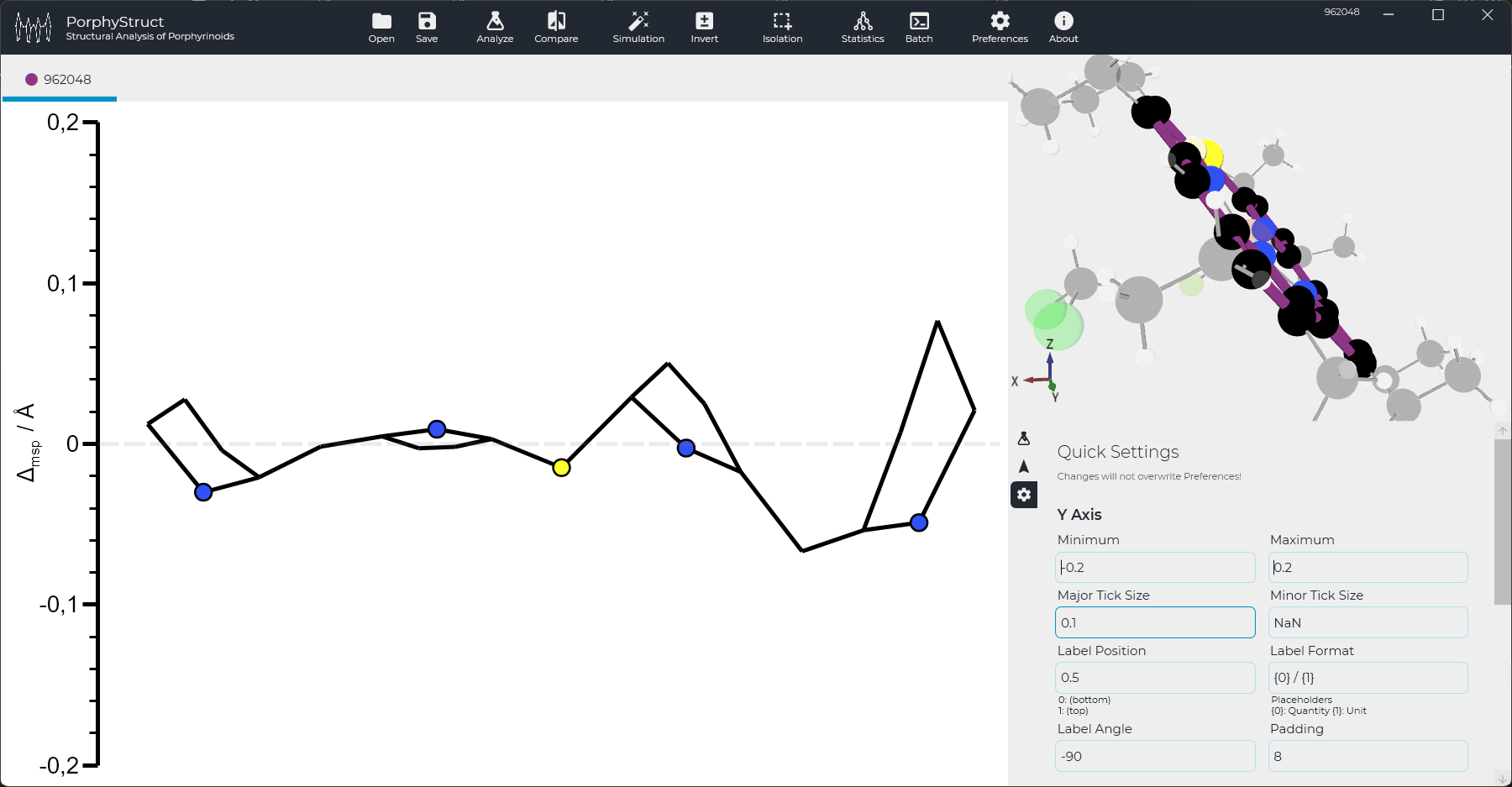
Use Extended Basis (obsolete)
Section titled “Use Extended Basis (obsolete)”Uses Extended Basis for all analysis. Has been made obsolete in Version 1.0.2.
3D: Non macrocyclic opacity
Section titled “3D: Non macrocyclic opacity”Opacity value of non perimeter atoms after detection in 3D representation.
Experimental / Simulation / Comparison
Section titled “Experimental / Simulation / Comparison”Marker Color
Section titled “Marker Color”Color of Atoms when option “Use Single Marker Color” is set. For comparisons a list for Marker and Bond Color is given.
Marker Type
Section titled “Marker Type”Switches Shape of the marker (atoms). (default: circle) Image shows result for “Triangle”
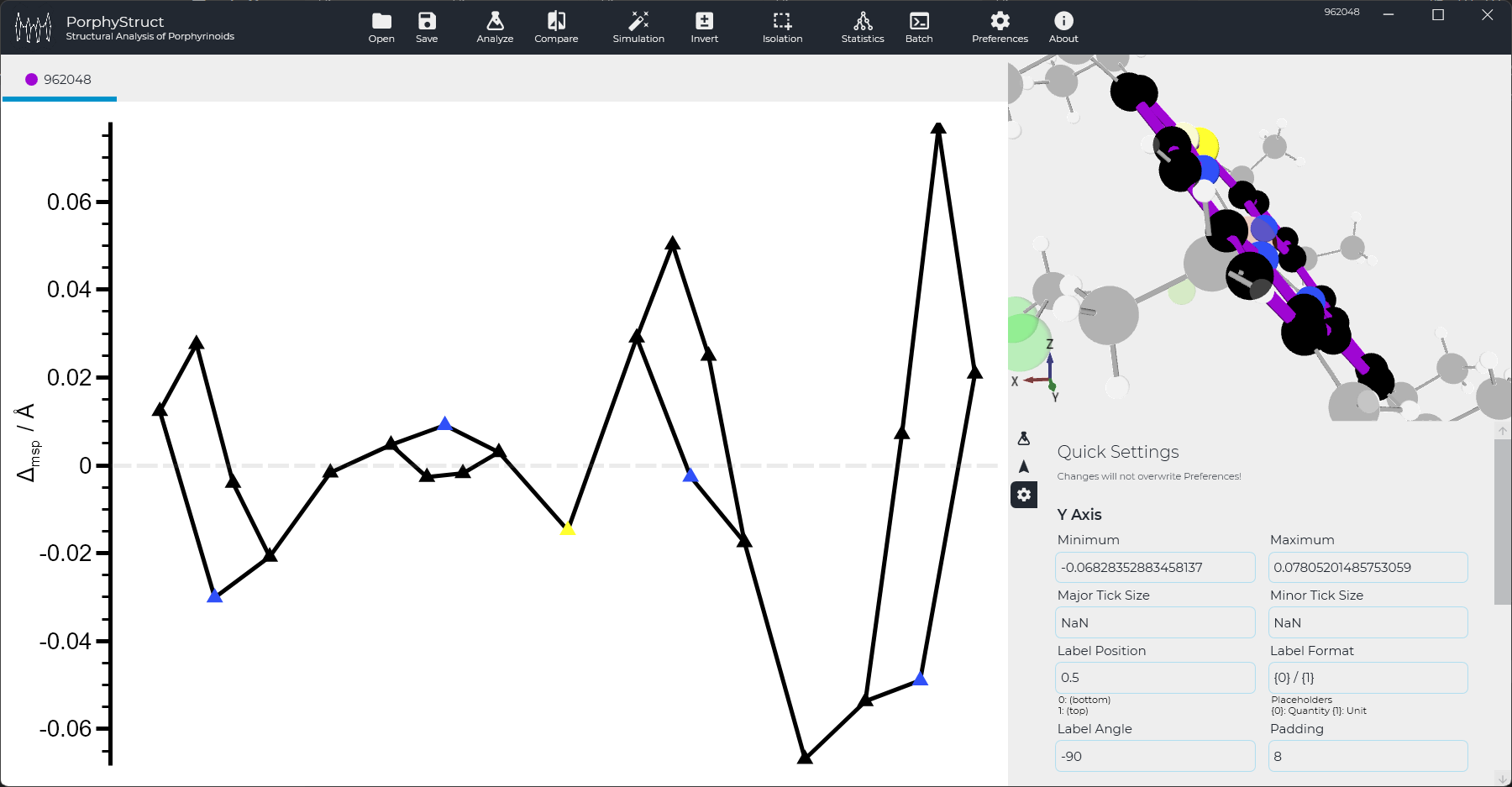
Bond Color
Section titled “Bond Color”Sets the color of the bonds in displacement diagrams. For comparisons a list for Marker and Bond Color is given.
Simulation Opacity
Section titled “Simulation Opacity”Opacity of the simulations displacement diagram representation.