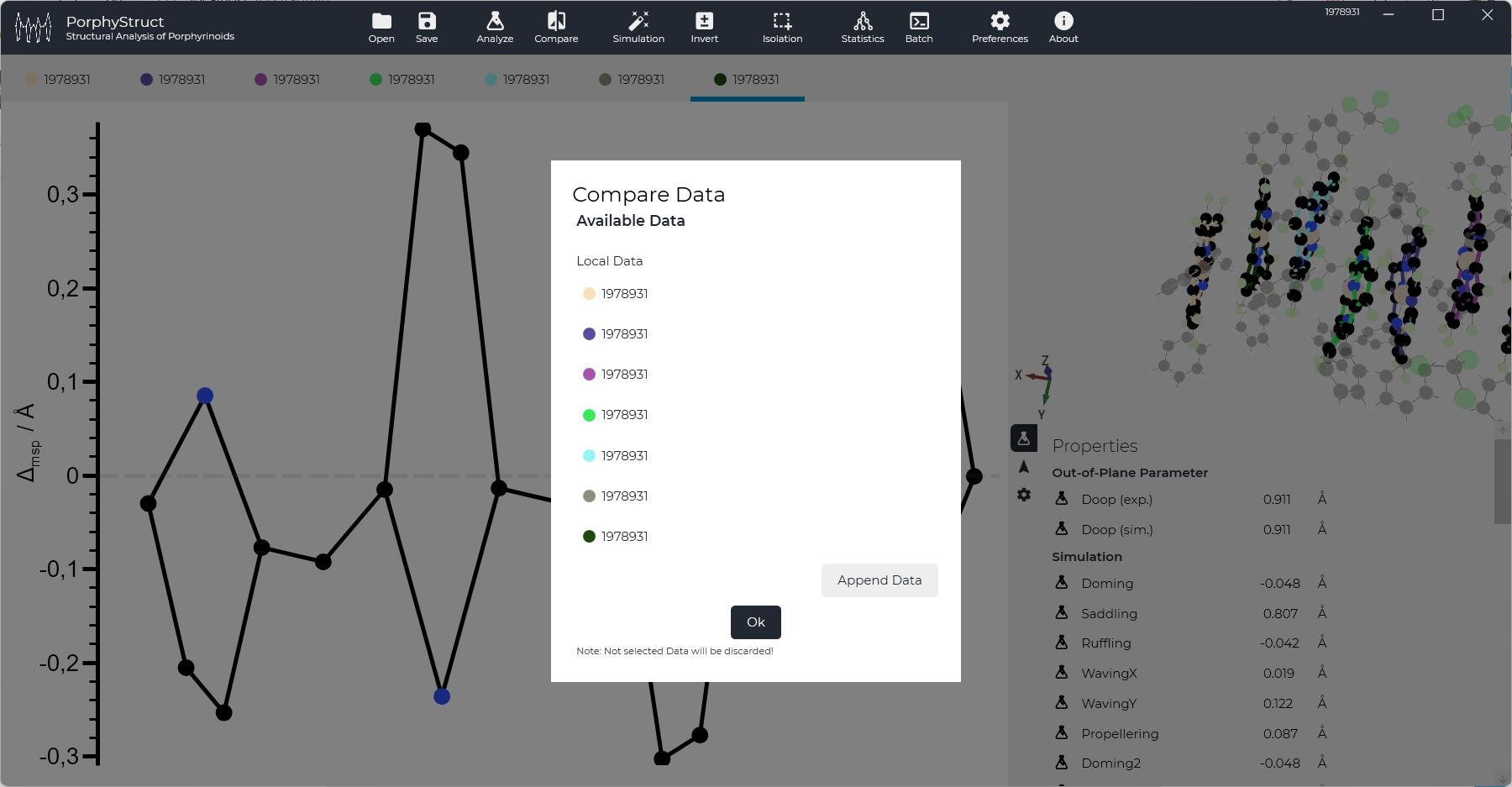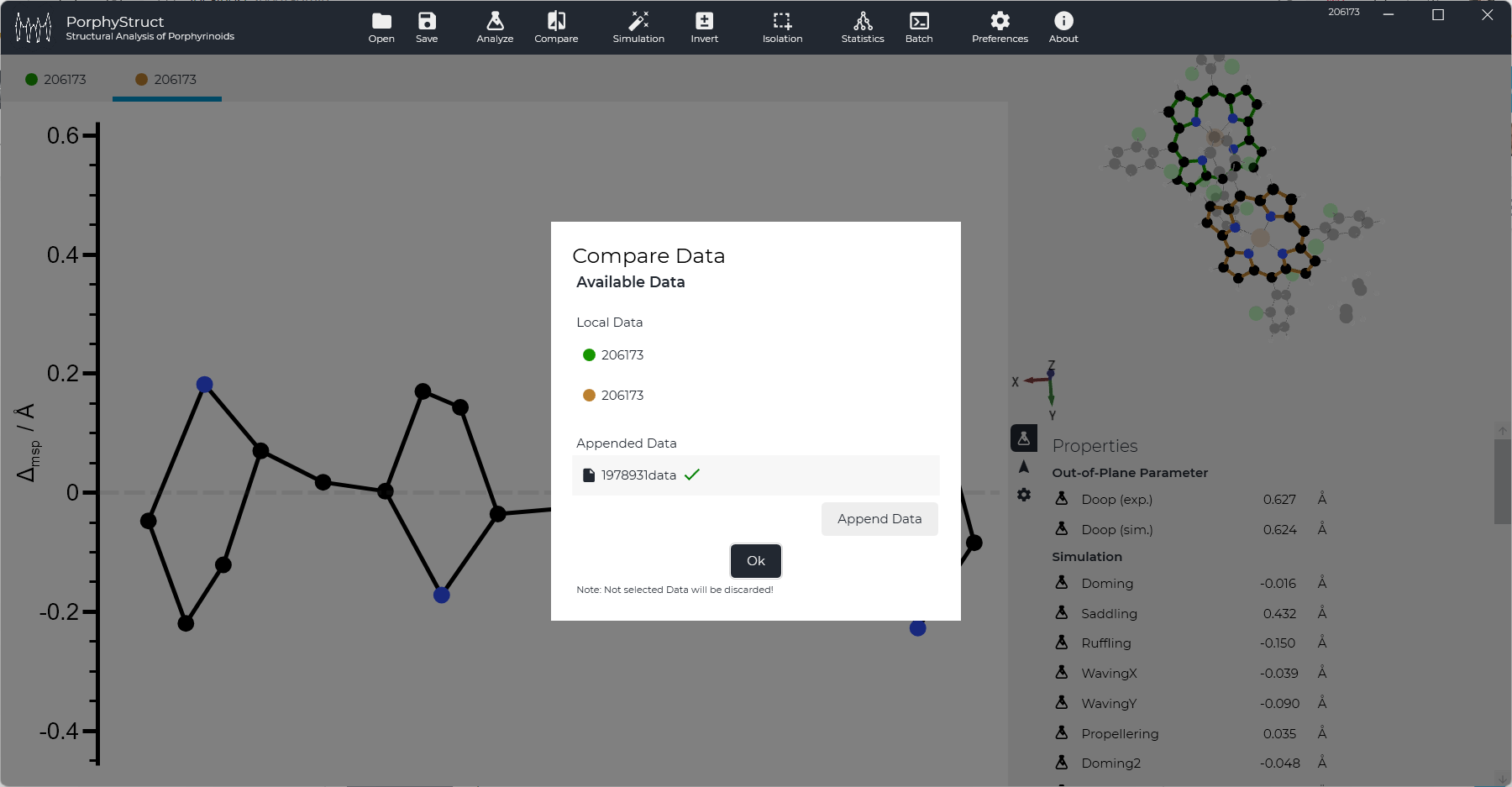Introduction
In some cases one needs to overlap the displacement diagrams of several structures. This is possible with the Compare Feature.
Comparisons - Same Crystal
When there are multiple structures in a single file comparisons are quite easy to do. After completing the analysis you have to select one tab to be the base plot. Than open the Compare dialog by clicking the menu item. You see a list of Local Data already populated.
Click the items you want to compare to the base plot (a checkmark will indicate the selection) and hit ok. The Displacement Diagrams will be plotted in the same graph with colors taken from Settings.
Comparisons - other File
You can also compare Structures of multiple files. Open the compare dialog and hit Append Data. Open a XYData .csv or .dat File from a previous analysis to proceed. In this example Copper Corroles from two files are compared.
Exported Image
A customized plot can be achieved through Settings and Quick Settings menus. An example is shown below: