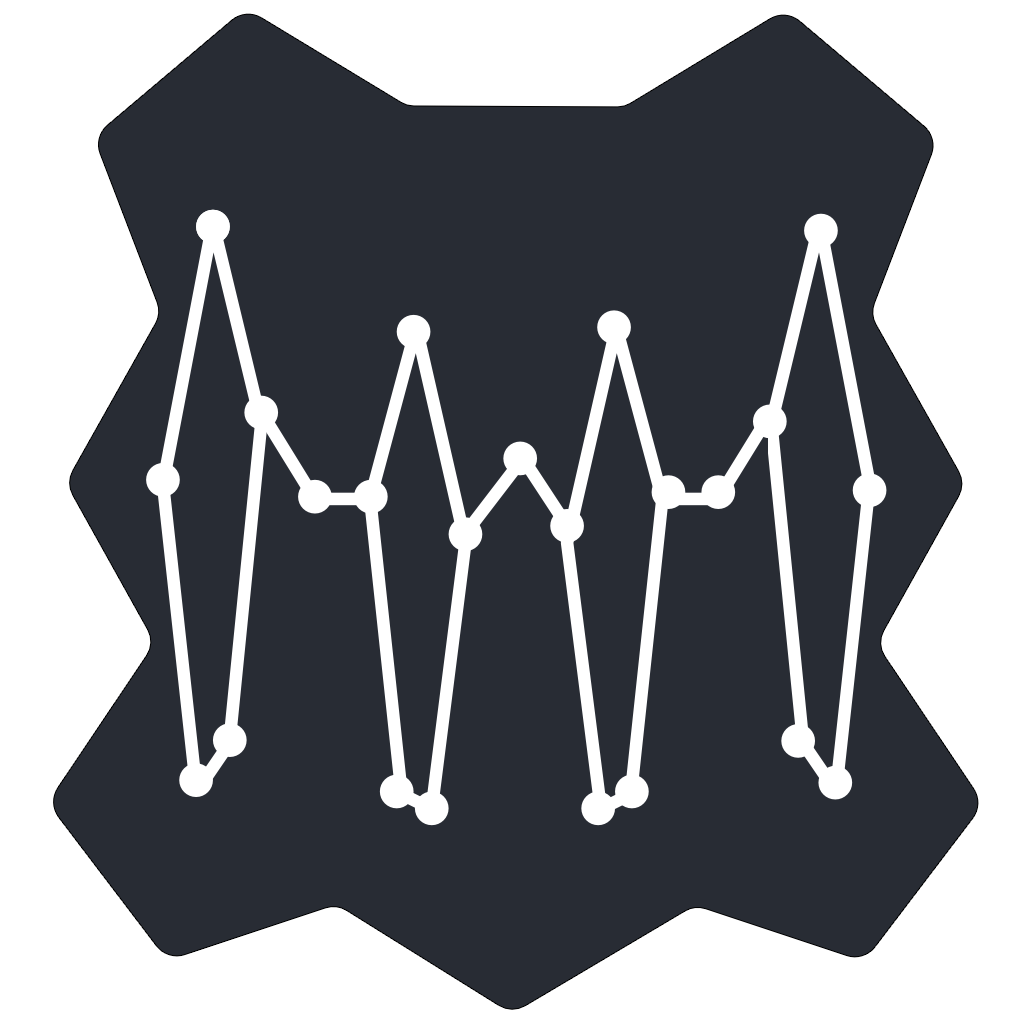Getting Started with PorphyStruct
PorphyStruct currently is available for Windows (11 & 10, 7 seems to work, too) only, although there will be a solution in the future (e.g. a webversion). PorphyStruct uses .NET which is packed into the Executable, so there is no need to install any dependecies.
Download
PorphyStruct can be downloaded from GitHub by visiting the Releases Page, scroll down to "Assets" and Download the file named "PorphyStruct.exe":
The Program is a portable Executable which means there is no installer. All that is necessary is to execute PorphyStruct.exe. This ensures you can use PorphyStruct even without to rights to install any software e.g. on a university computer or at work. PorphyStruct will write a Settings File (settings.json) on first launch, which will be located at C:\Users\...\AppData\Roaming\PorphyStruct. The (optional) automatic updater also uses this location for downloads if activated.
How to cite
If you use PorphyStruct in a scientific publication, please cite the following paper:
J. Krumsieck, M. Bröring, Chem. Eur J., 2021, 27, 11580-11588, DOI: 10.1002/chem.202101243.
Used Packages
PorphyStruct uses a number of Open Source packages which are acknowledged here:
- ChemSharp by Jens Krumsieck (MIT License)
- OxyPlot (MIT License)
- Math.NET Numerics (MIT License)
- Helix Toolkit (MIT License)
- TinyMVVM by Jens Krumsieck (MIT License)
- ThemeCommons by Jens Krumsieck (MIT License)
- Material Design in XAML Toolkit (MIT License)