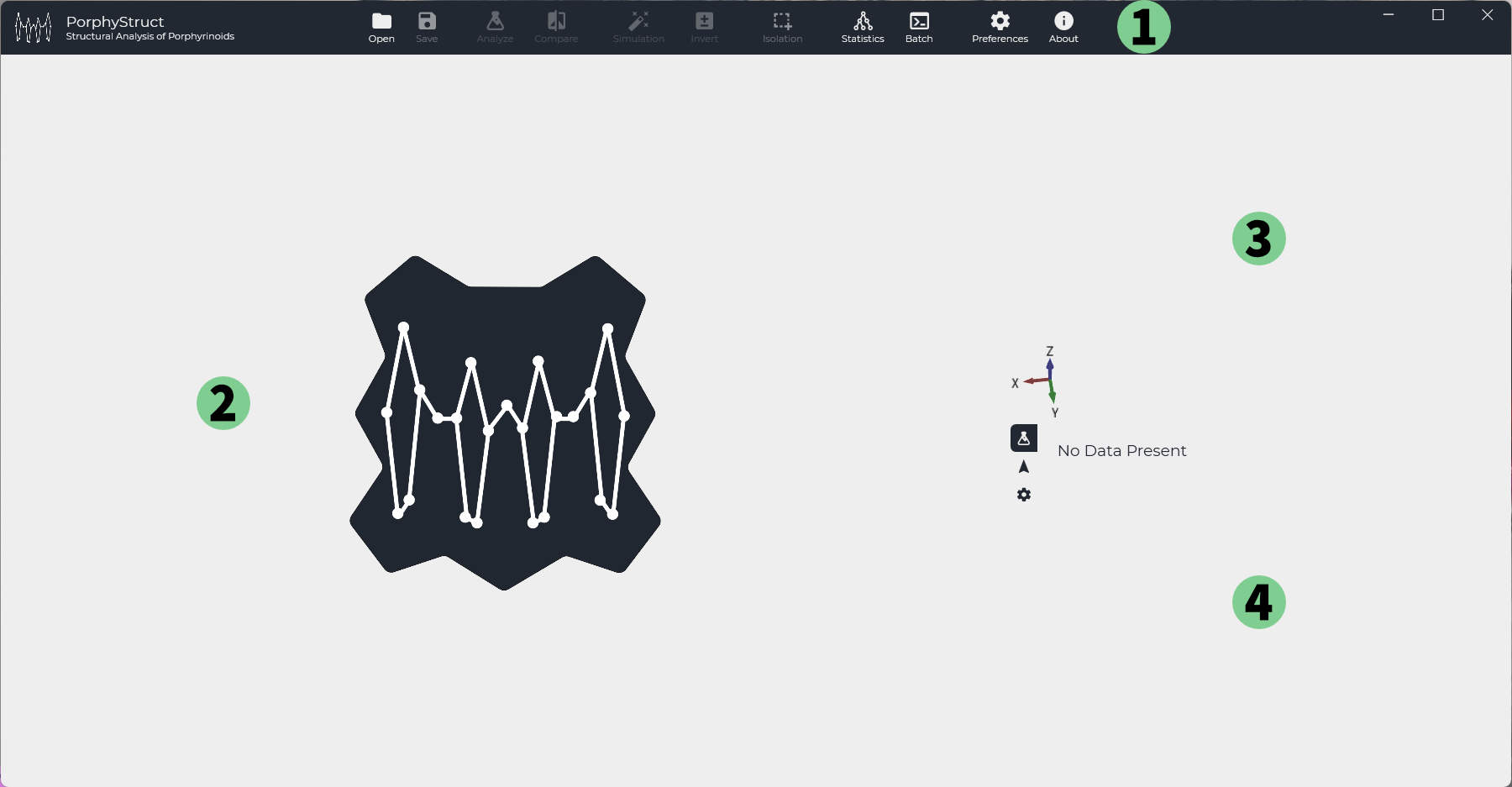On opening PorphyStruct for the first time, you will see the Graphical User Interface (GUI) of PorphyStruct which is divided into four main parts.
- The menu bar is located in the upper part of the program and is used to control the program's functions. Here, for example, an analysis can be started.
- Below there are three more sections, one of them shows the logo of PorphyStruct. Here the graph of the finished analysis will be displayed.
- On the right side a coordinate system can be seen. At this point a 3D representation of the molecule will be shown.
- Below it, the results of the analysis will be displayed. In addition, the coordinates of the atoms can be viewed and quick adjustments can be made.